Help Docs
MacENCx64 Online Documentation
Application User Interface
MacENCx64 starts with between one and two main windows open depending on user settings. Below is the view with descriptions.
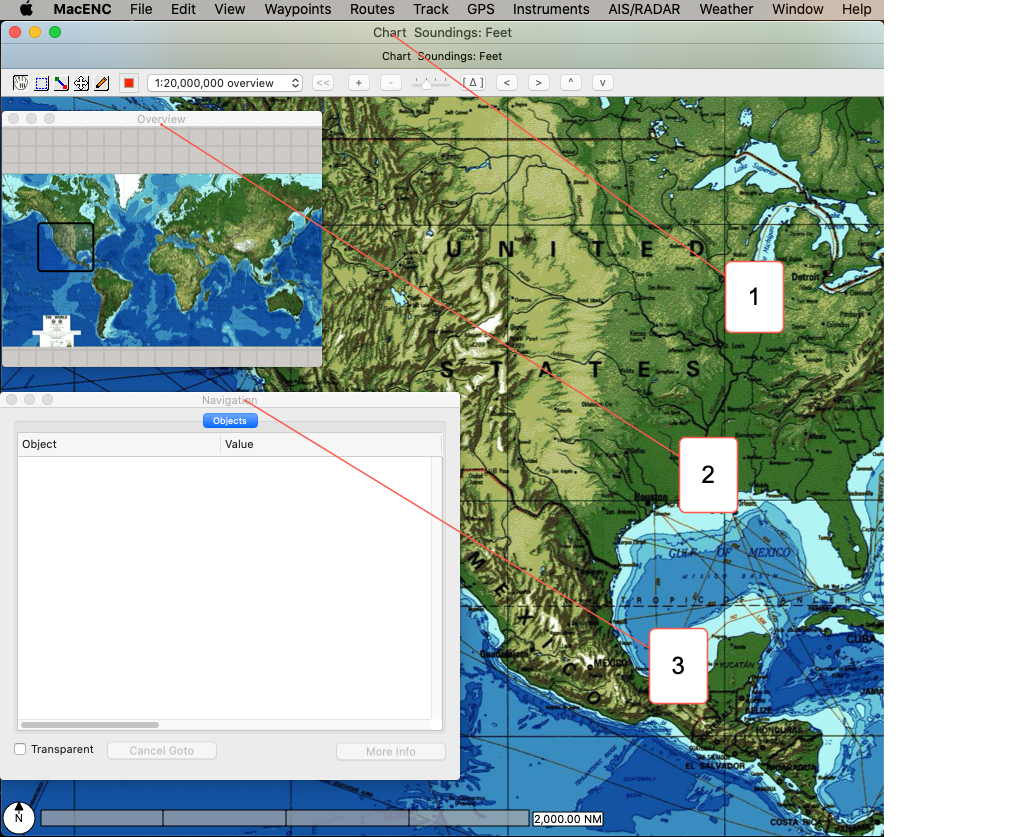
-
Chart - displays main chart, navigation aids, route, waypoints, and geo position.
-
Navigation - displays details on navigation objects and expands while underway with additional data and function.
Main Application Ribbon Survey
Main application ribbon in sections with descriptions.
MacENC
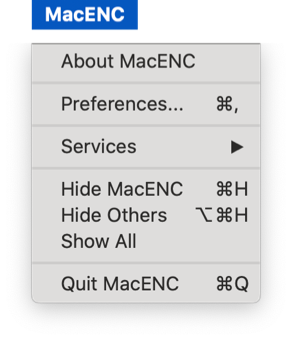
MacENC: Contains “About MacENC” (current version etc.) and Preferences to launch user preferences pane
File
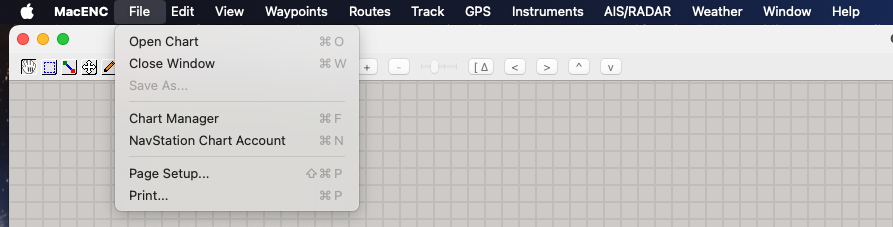
File: Most common items selected under File is Chart Manager & NavStation Chart Account. Edit is the standard macOS edit dialog (not application specific)
View
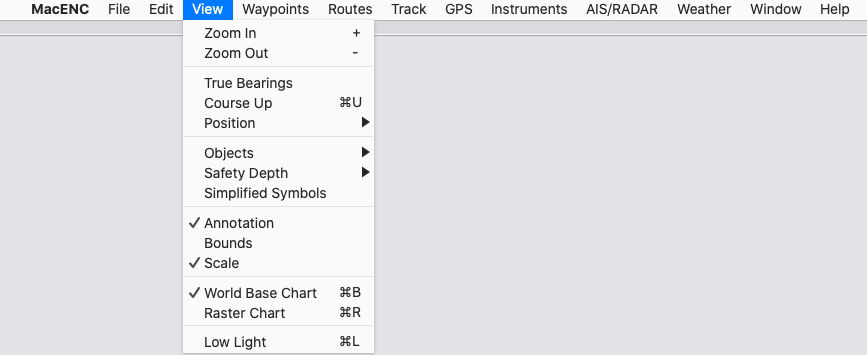
View: Menu level zoom controls (zoom is controlled by numerous methods, this is one), True Bearings, Course Up toggle, Object and depth options, view controls for Annotation, Bounds (around chart cells) and scale, plus selection of chart type, new render engine toggle, and option for low light.
Waypoints
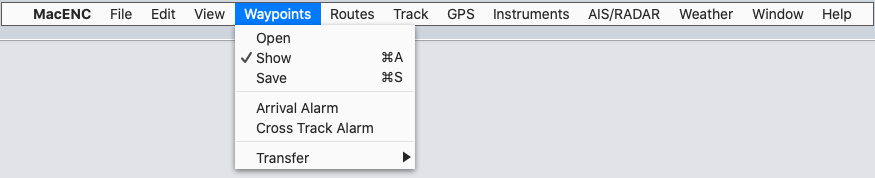
Waypoints: Options to open the waypoints window, show or hide waypoints, save newly created, set arrival and cross track alarms, and transfer (in or out) waypoints.
Routes
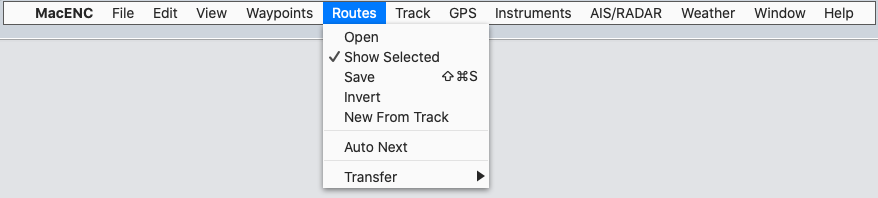
Routes: Options to open the routes window, show the active route, save, invert (change route direction of travel), create a new route from a track, jump to next and transfer (in or out).
Track
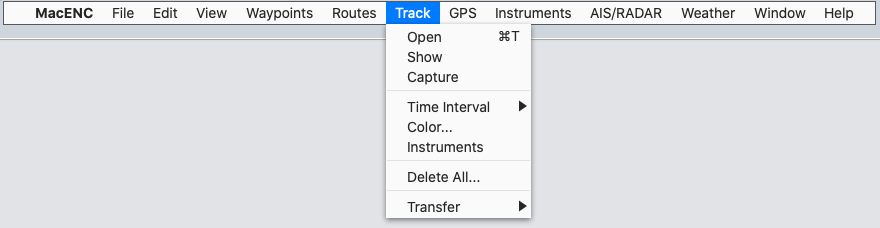
Track: Open Track window, show track on chart, start track capture, select time interval, track color, turn on or off instruments field data, delete track record, and transfer (in or out).
GPS
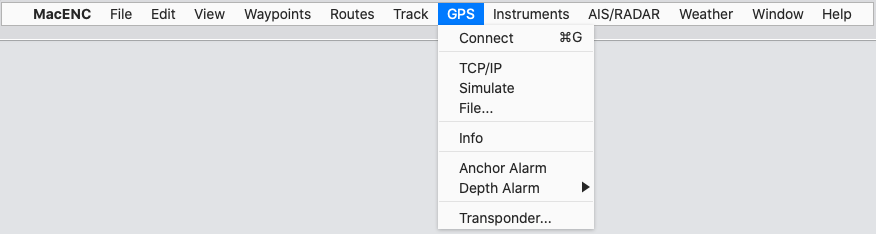
GPS: Connect (direct), start TCP/IP connection, Simulate GPS, or run from a saved file. Info from GPS, Anchor and Depth Alarms, and Transponder setup.
Instruments & AIS/RADAR
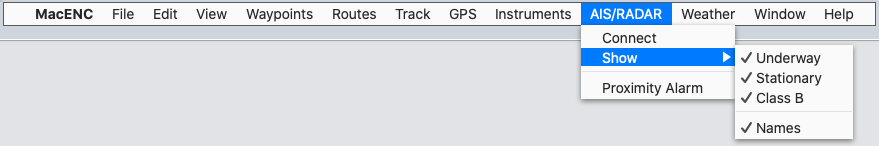
Instruments & AIS/RADAR: Instruments only contains a connect selection, AIS/RADAR has that plus show controls for object types, and option to set Proximity Alarm.
Weather

Weather: Options to open and request GRIB files, with details on GRIB values to request. Also transfer out option and show.
Window
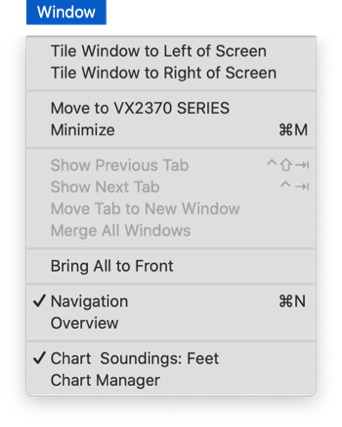
Window: Shows context sensitive view options based on system configuration (such as a second monitor). Also provides options to turn on or off other windows such as Navigation, Overview, and Chart Manager, plus bring all to front (when windows get covered or scattered.